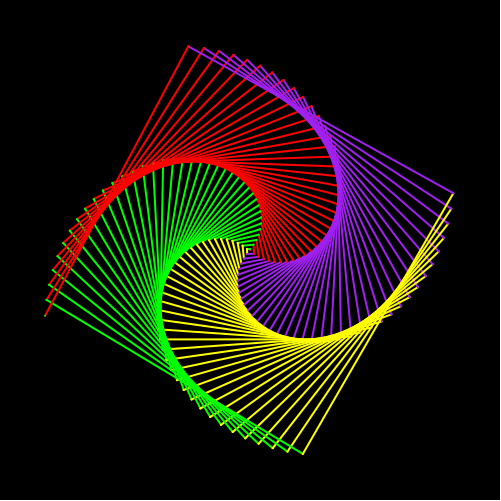8. Review.
You will have to complete 1 task in this chapter.
This chapter will review all the materials that have been provided.
Reminder: Through the first few chapters, you should have acknowledged the turtle’s default direction and some common commands. Here are some of the commands and techniques that you have learnt.
| Purpose | Command |
|---|---|
| Import Python turtle graphic. | import turtle |
| Create a name for your turtle. | name = turtle.Turtle() |
| Choosing a shape.
if you skip the command choosing a shape for your turtle then your turtle shape will automatically be an arrow. |
name.shape(‘shape’)
You have to replace ‘shape’ by one of these shapes: arrow, circle, square, triangle or turtle. |
| Choosing a color
if you skip the command choosing a color for your turtle then your turtle color will automatically be black. |
name.color(‘color’)
You have to replace ‘color’ by the color that you wish to. |
| Setting a default location to (0,0) | name.goto(0,0) |
| Setting a
background
If you don’t want to have background image for your turtle, please skip this part. |
|
| Call the screen function. | screen=turtle.Screen(). |
| Set background to the picture that you like. | screen.bgpic(“picture_file”)
Click to the image icon and look at 3 images that it contains. Replace ‘picture_file’ with the image file that you like. |
| Movement commands | |
| Make the turtle goes forward in the current direction. | turtle.forward(steps) |
| Turns the turtle to the left direction in number degrees. | turtle.left(degrees) |
| Turns the turtle to the right direction in number degrees. | turtle.right(degrees) |
| Pointing a variable to an object. | variable = object
The object can be in any type: integer, decimal, list, etc. |
| Setting turtle pen to a color | turtle. pencolor('color')
Replace ‘color’ by a color that you want. |
| Make the turtle goes backward in the current direction | turtle.backward(steps)
Replace “steps” by an integer. |
| Draw a semi circle | turtle.circle(radius, 180)
Replace radius by either a decimal or an integer. 180 is fixed for SEMI-CIRCLE only. |
| Draw a circle | turtle.circle(radius)
Replace radius by either a decimal or an integer. |
| The general while loop is: n = a while n < c: code chunk n = n + b |
The general for loop is: for i inrange(i): code chunk |
Task: Draw a shape that looks exactly like the image below. The color of each shape depends on you.
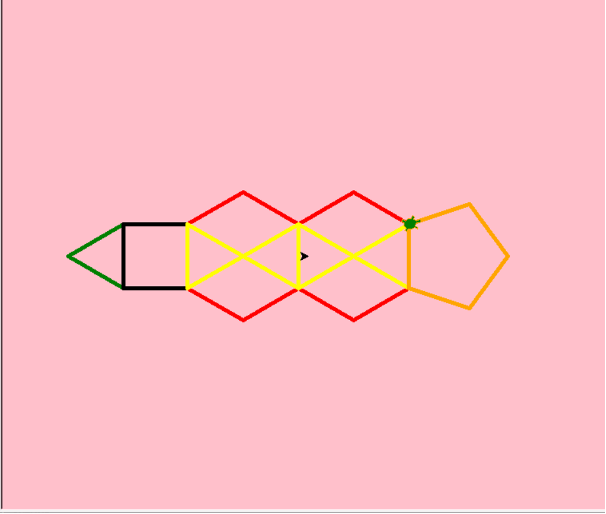
Instructions:
-
Step 1: set up your turtle:
- Name your turtle.
- Pen up your turtle.
- Set the location of your turtle to -200 and 0.
- Pen down your turtle.
- Pick a length for all of your edges by using
the similar syntax when you did for the square in
the chapter 3. Notice that all the edges in the
following shapes: the triangle, the pentagon, the
hexagon and the square are the same.
Please take the length of 50.
-
Step 2: draw triangle head
- Set your turtle pen color to green
- Move your turtle to the left for 30 degrees.
-
Write the for loop to draw the triangle:
- There are 3 edges in the triangle, therefore, “i” here should be 3
-
The code chunk should contain 2 lines of code
- Make your turtle goes forward by the length you have set up in step 1.
- Turn your turtle to the right for 120 degrees.
-
Step 3: Draw the neck of the snake (the black square):
- Make your turtle goes forward by the length you have set up in step 1.
- Turn your turtle to the right for 30 degrees
- Change your turtle pen color to black.
-
Write the for loop to draw the square:
- There are 4 edges in the square, therefore, “i” here should be 4.
- The code chunk should contain 2 lines of code.
- Make your turtle goes forward by the length you have set up in step 1.
- Turn your turtle to the right for 90 degrees.
-
Step 4: Draw the first hexagon along with triangle features:
- Make your turtle goes forward by the length you have set up in step 1.
- Change your turtle pen color to red.
- Turn your turtle to the left for 90 degrees.
-
Use while loop to draw hexagon:
- “a” should start at 0.
- “c” should be 6 since there are 6 edges in the hexagon.
-
There should be 3 lines of code below the while command:
- Turn your turtle to the right for 60 degrees.
- Make your turtle goes forward by the length you have set up in step 1
- Increase “n” by 1, which means “b” = 1.
- Change your turtle pen color to yellow.
- Turn your turtle to the right for 120 degrees.
- Repeat the for loop that draw the triangle in step 2.
- Make your turtle goes forward by the length you have set up in step 1.
- Turn your turtle to the left for 60 degrees.
- Repeat the for loop that draw the triangle in step 2.
-
Step 5: Draw the second hexagon along with triangle features:
- Make your turtle goes forward by the length you have set up in step 1.
- Change your turtle pen color to red.
- Turn your turtle to the left for 60 degrees.
- Repeat the while loop that draws the hexagon in step 4.
- Change your turtle pen color to yellow.
- Turn your turtle to the right for 120 degrees.
- Repeat the for loop that draw the triangle in step 2
- Make your turtle goes forward by the length you have set up in step 1.
- Turn your turtle to the left for 60 degrees.
- Repeat the for loop that draw the triangle in step 2.
-
Step 6: Draw the tail of the snake (which is the orange pentagon):
- Make your turtle goes forward by the length you have set up in step 1.
- Turn your turtle to the right for 12 degrees.
- Change your turtle pen color to orange.
- Use while loop to draw the pentagon:
- “a” should start at 0.
- “c” should be 5 since there are 5 edges in the hexagon.
-
There should be 3 lines of code below the while command:
- Make your turtle goes forward by the length you have set up in step 1.
- Turn your turtle to the right for 72 degrees.
- Increase “n” by 1, which means “b” = 1.
NOW PLEASE COMPLETE THE TASK !
# This solution will draw out a snake that look exactly like the provided image.
x = 90
my_turtle = turtle.Turtle()
my_turtle.penup()
my_turtle.goto(-300,0)
my_turtle.pendown()
my_turtle.pensize(5)
my_turtle.shape('turtle')
my_turtle.color('green')
## draw the head
my_turtle.pencolor('green')
my_turtle.left(30)
for i in range(3):
my_turtle.forward(x)
my_turtle.right(120)'
## draw the neck
my_turtle.forward(x)
my_turtle.right(30)
my_turtle.pencolor('black')
for i in range(4):
my_turtle.forward(x)
my_turtle.right(90)
## first body
my_turtle.forward(x)
my_turtle.pencolor('red')
my_turtle.left(90)
i = 0
while i < 6:
my_turtle.right(60)
my_turtle.forward(x)
i+= 1
my_turtle.pencolor('yellow')
my_turtle.right(120)
for i in range(3):
my_turtle.forward(x)
my_turtle.right(120)'
my_turtle.forward(x)
my_turtle.left(60)
for i in range(3):
my_turtle.forward(x)
my_turtle.right(120)'
## second body
my_turtle.forward(x)
my_turtle.pencolor('red')
my_turtle.left(60)
i = 0
while i < 6:
my_turtle.right(60)
my_turtle.forward(x)
i+= 1
my_turtle.pencolor('yellow')
my_turtle.right(120)
for i in range(3):
my_turtle.forward(x)
my_turtle.right(120)
my_turtle.forward(x)
my_turtle.left(60)
for i in range(3):
my_turtle.forward(x)
my_turtle.right(120)
## tail
my_turtle.forward(x)
my_turtle.right(12)
my_turtle.pencolor('orange')
i = 0
while i < 5:
my_turtle.forward(x)
my_turtle.right(72)
i+=1
x = 90
my_turtle = turtle.Turtle()
my_turtle.penup()
my_turtle.goto(-300,0)
my_turtle.pendown()
my_turtle.pensize(5)
my_turtle.shape('turtle')
my_turtle.color('green')
## draw the head
my_turtle.pencolor('green')
my_turtle.left(30)
for i in range(3):
my_turtle.forward(x)
my_turtle.right(120)'
## draw the neck
my_turtle.forward(x)
my_turtle.right(30)
my_turtle.pencolor('black')
for i in range(4):
my_turtle.forward(x)
my_turtle.right(90)
## first body
my_turtle.forward(x)
my_turtle.pencolor('red')
my_turtle.left(90)
i = 0
while i < 6:
my_turtle.right(60)
my_turtle.forward(x)
i+= 1
my_turtle.pencolor('yellow')
my_turtle.right(120)
for i in range(3):
my_turtle.forward(x)
my_turtle.right(120)'
my_turtle.forward(x)
my_turtle.left(60)
for i in range(3):
my_turtle.forward(x)
my_turtle.right(120)'
## second body
my_turtle.forward(x)
my_turtle.pencolor('red')
my_turtle.left(60)
i = 0
while i < 6:
my_turtle.right(60)
my_turtle.forward(x)
i+= 1
my_turtle.pencolor('yellow')
my_turtle.right(120)
for i in range(3):
my_turtle.forward(x)
my_turtle.right(120)
my_turtle.forward(x)
my_turtle.left(60)
for i in range(3):
my_turtle.forward(x)
my_turtle.right(120)
## tail
my_turtle.forward(x)
my_turtle.right(12)
my_turtle.pencolor('orange')
i = 0
while i < 5:
my_turtle.forward(x)
my_turtle.right(72)
i+=1
from browser import document
import turtle
turtle.set_defaults(
turtle_canvas_wrapper = document['turtle-div1'])
# DO NOT DELETE ABOVE THIS LINE
######## Write your code below
name = turtle.Turtle()
name.shape("turtle")
name.color("red")
# DO NOT DELETE BELOW THIS LINE
turtle.done()
« Previous Next »